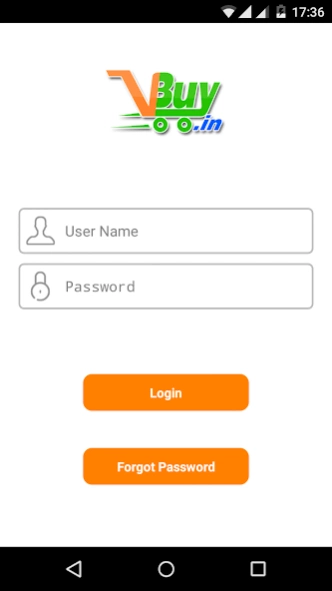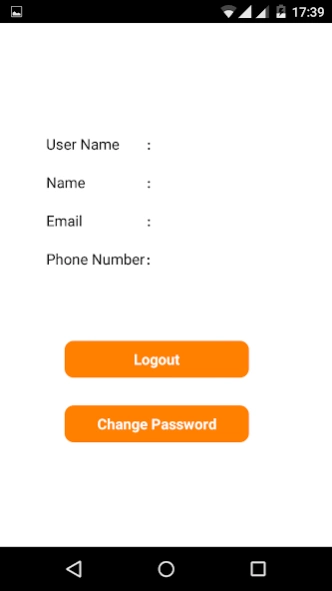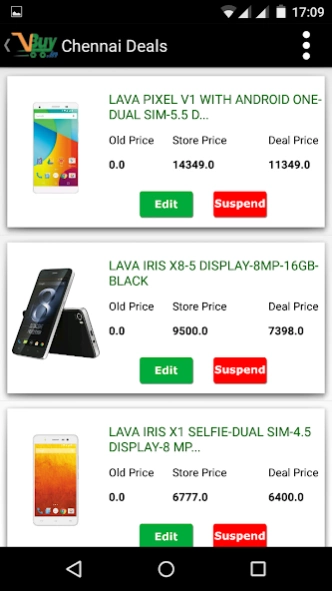VBuy Seller 1.0.1
Free Version
Publisher Description
VBuy Seller - Vbuy Seller Modified price
VBuy Seller App is our mobile version of VBuy.in Seller Panel, VBuy is India's first map based /location based local shopping, help local buyers to connect with sellers.
VBuy Seller App is first mobile managed online local marketplace app for sellers. This application makes it easier than ever to manage your order, respond to customer enquiry. Provide lowest quote to customer using your mobile. Complete the deal immediately. No need to give your Whats app number or any details.
Update price every minute using your mobile and Stay on top of our VBuy app. This app is an extract of Manage Pricing, Product, Order, Inbox/Enquirers only. For new Seller Registration and approval process for new seller to enable buy option, it requires one time activity in Vbuy Seller Application.
Now, you can manage your complete order management using our VBuy Android App!. Login using your registered seller email id (same as used on your seller application in vbuy.in) to access the app.
About VBuy Seller
VBuy Seller is a free app for Android published in the Personal Interest list of apps, part of Home & Hobby.
The company that develops VBuy Seller is VS Online Services Pvt ltd. The latest version released by its developer is 1.0.1.
To install VBuy Seller on your Android device, just click the green Continue To App button above to start the installation process. The app is listed on our website since 2015-10-13 and was downloaded 14 times. We have already checked if the download link is safe, however for your own protection we recommend that you scan the downloaded app with your antivirus. Your antivirus may detect the VBuy Seller as malware as malware if the download link to in.vbuy.retailer is broken.
How to install VBuy Seller on your Android device:
- Click on the Continue To App button on our website. This will redirect you to Google Play.
- Once the VBuy Seller is shown in the Google Play listing of your Android device, you can start its download and installation. Tap on the Install button located below the search bar and to the right of the app icon.
- A pop-up window with the permissions required by VBuy Seller will be shown. Click on Accept to continue the process.
- VBuy Seller will be downloaded onto your device, displaying a progress. Once the download completes, the installation will start and you'll get a notification after the installation is finished.